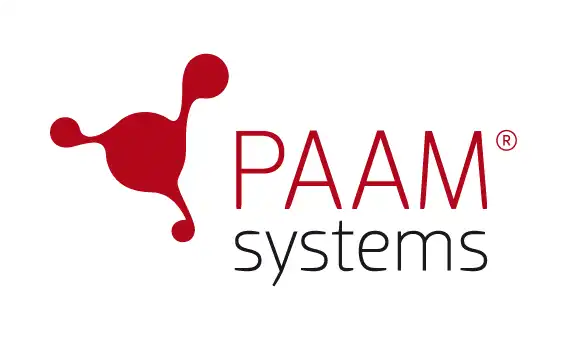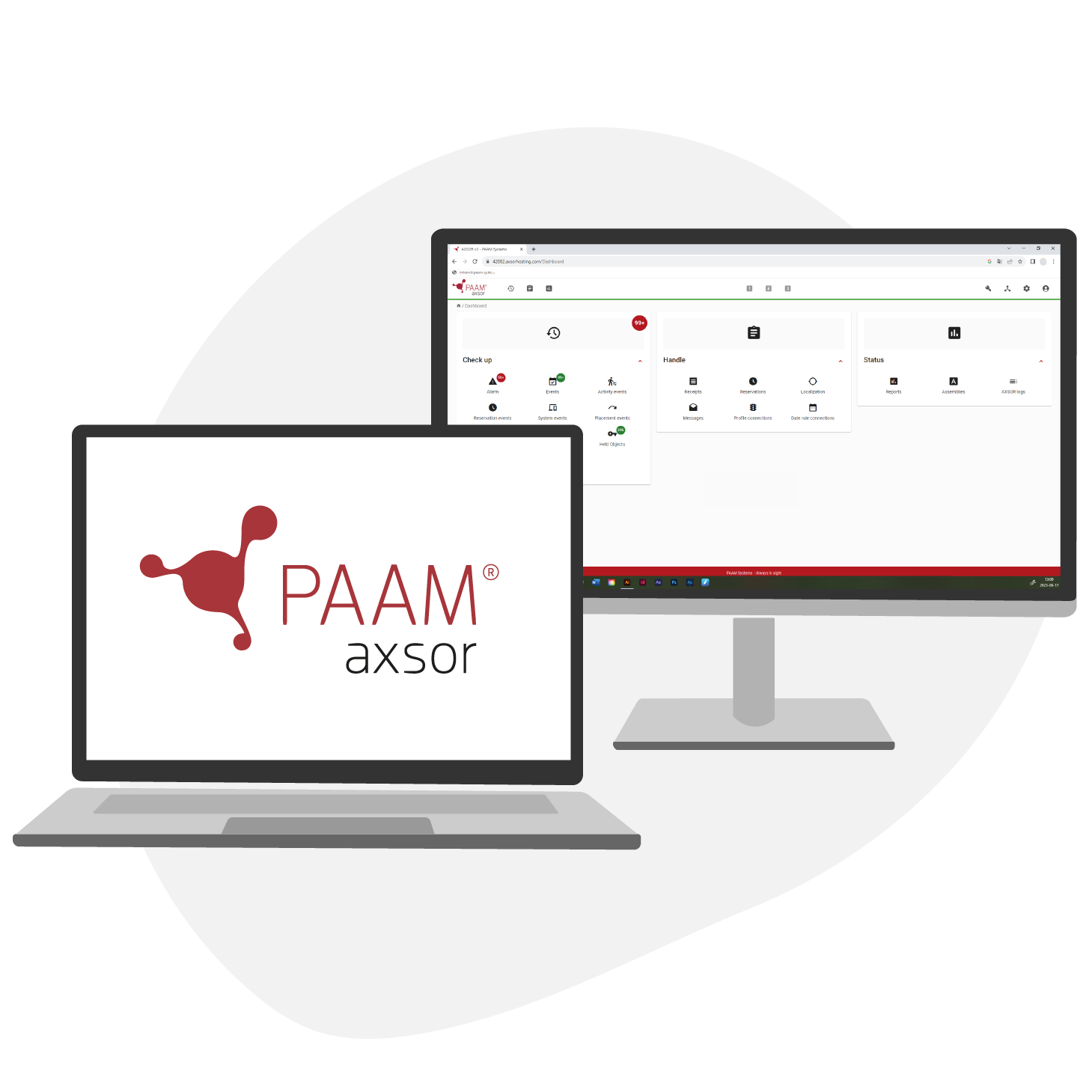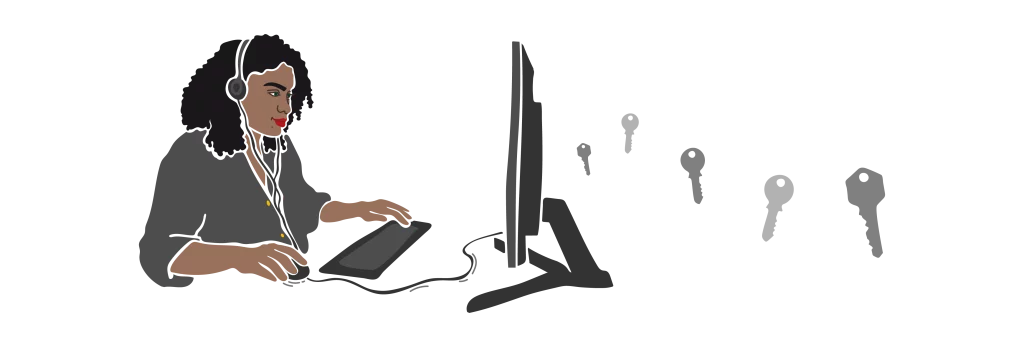
AXSOR makes life easier
AXSOR is the platform where your keys are managed and monitored from your web browser.
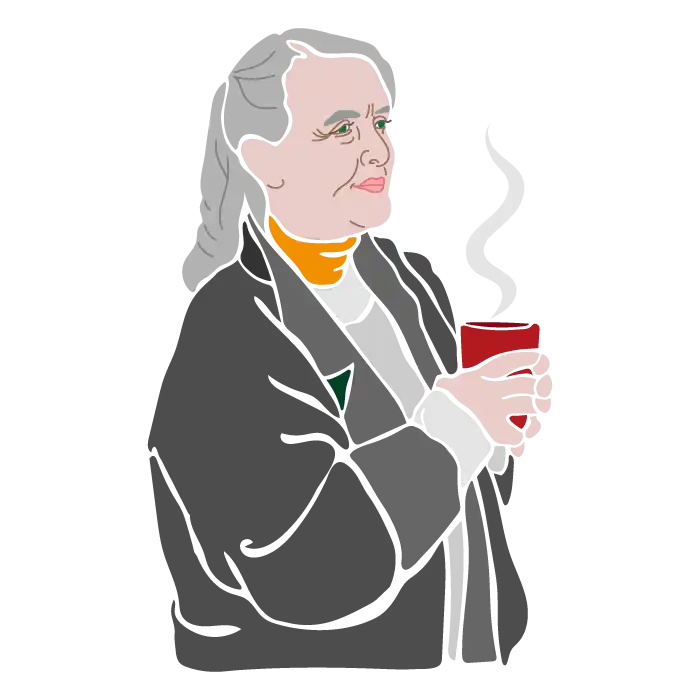
Less work, more control.
- Do you find it stressfull to keep track of all your keys?
- Have you hired help that manually maintain keys?
- Do you wish that you could easily monitor them?
Don’t waste your time and resources. You deserve the best solution for your operation. Keep track of your keys digitally!
Great advantages
AXSOR is a platform that helps you manage and monitor your keys, so that you can feel at ease.
Adapt AXSOR to your business specific needs. The possibilities are endless.
Unlimited access
Use the system to the fullest
- Unlimited functions
- Unlimited number of objects registered
- Unlimited number of administrators
- Unlimited EAGLE Assemblies connected
Automate
Make everything easier
- Automatic check-up with notifications
- Automatic reminders of late return
- Reminders to perform activities
- System shows which keys to take for rounds
Monitor everything
Have full control and get real time updates
- See withdrawls
- See and reset alarms
- Handle reciepts
- See status overviews
Why PAAM
Creating systems for users
- Full package deal with AXSOR and EAGLE
- User-friendly interfaces
- Adapt functions to suit your operation
- Hosted installation for smooth use and access
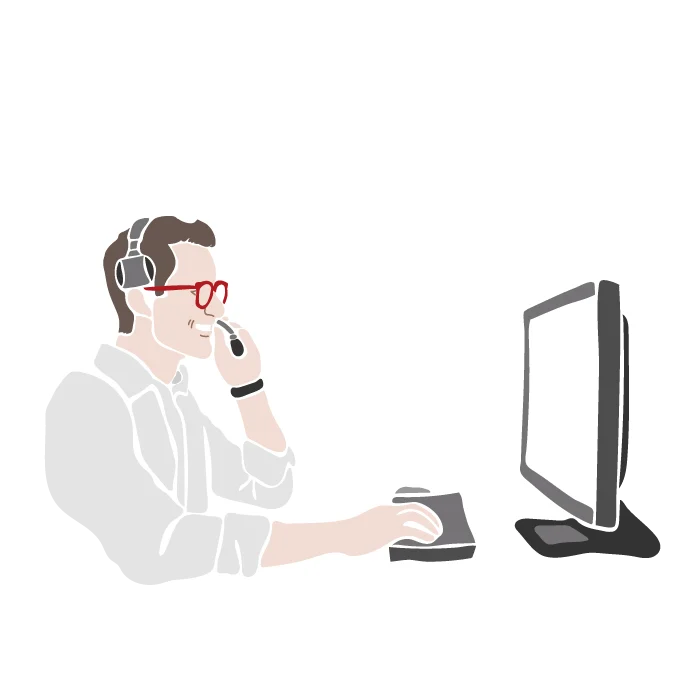
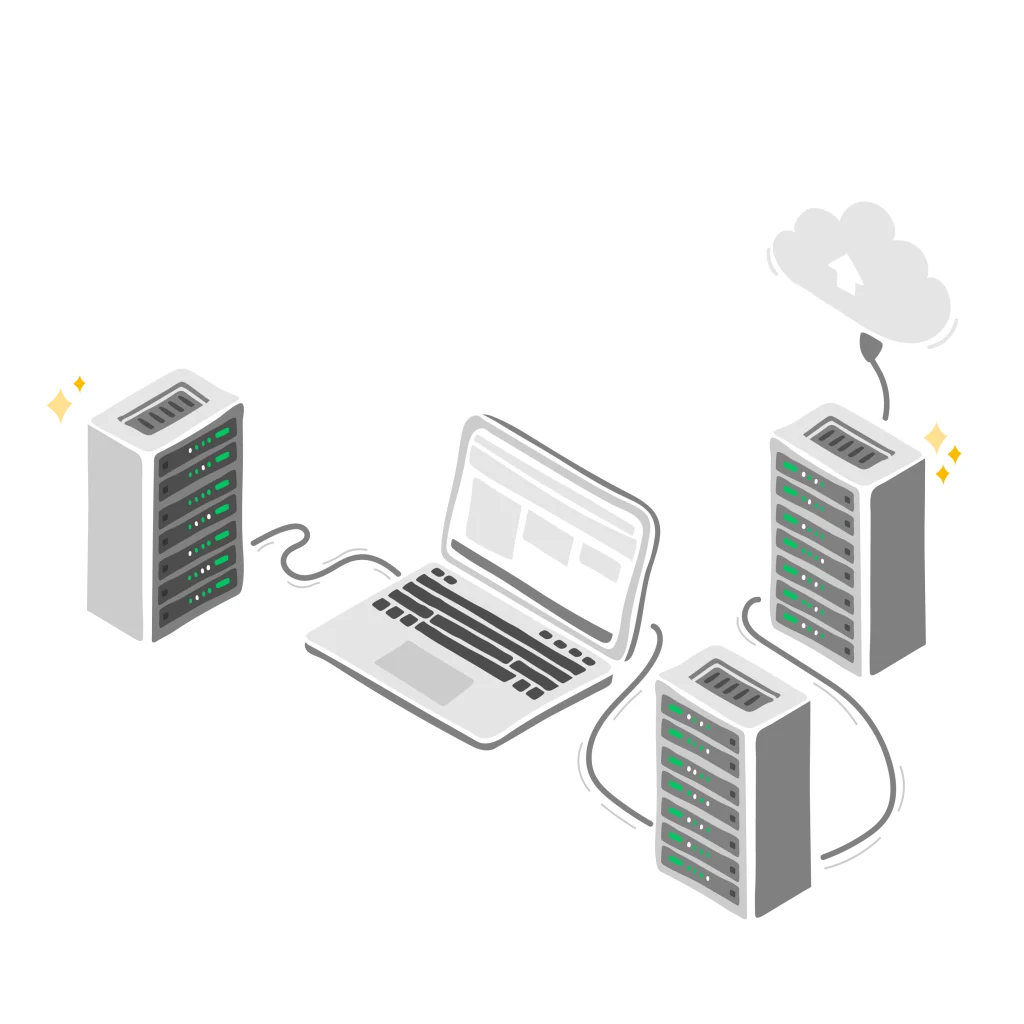
AXSOR installation
AXSOR is installed on servers. PAAM offers to host your installation, making everything seamless and easy. The servers are placed within EU. But you can also use a server operated by your IT department.
FAQ
There is no need to install anything else besides a web browser.
Everything is managed in the web browser. This means that there is no need for updates on a single PC to manage the system.
If a signing pad should be used there is a need to install drivers for that specific device. However, all other readers that are possible to use with AXSOR do not need any drivers to be installed.
The two latest versions of the most common web browsers are possible to use for AXSOR:
- Chrome
- Firefox
- Edge
- Opera
The Back-End is developed in:
- .NET Core 3.1
- C#
The Front-End is developed in:
- Javascript (ES5)
- Typescript
- Angular
The development of AXSOR can be summarized by the following:
- Responsive design developed in Angular supported by HTML5/CSS3/Sass and with framework Bootstrap 4.
- The Browser client communicates Asynchronously via HTTP or HTTPS with a JSON REST-Api.
- Events and HTTP Traffic is turned into observable streams using RxJS 6.4.1
- Code written in TypeScript, which is then transpiled back to JavaScript (ES5) in waiting for web browsers to read ES6.
Communication between AXSOR and EAGLE is no longer possible. AXSOR will indicate that the network is down.
Registrations and changes that are made in AXSOR are stored and will be sent out when the network is working again. All things that happens in EAGLE are stored locally until the network is up and running and the data is sent to AXSOR.
The following web services and databases are installed on the server or servers that are used:
Web services
AXSOR
AXSOR API
Databases
AXSOR_GLOBAL for database control
AXSOR_DB with actual data for administration
AXSOR_LOG with administrative history data
AXSOR_Archives with history events from EAGLE
EAGLE is developed in the following languages:
- C, C++, C#, Assembler, Lua and SQL
- Operative system is Linux 2.6-4.19 using X-Windows with LXDE.
Data below are basic requirements when you buy your first assembly. It is possible to split the application and database servers on different servers. It is also possible to use virtual servers.
Processor: 2.3 Ghz
Internal memory: 4 GB
Operative system:
- Windows: MS Windows 2012-new
- Linux: Ubuntu 18.04 or later
Web server:
- Windows: IIS 8.5-new
- Linux: NGINX 1.14-new
Database server:
- Windows: MS SQL 2014-new
- Linux: MySQL 8.0.27
Other:
- Windows: .NET core hosting bundle 8.0.x
- Linux: aspnetcore-runtime-8.0
Storage application: min. 10 GB
Storage database: min. 1 GB
Port openings: 80/443 (in), 22 (out to EAGLE), 1339 (out to proxy)
Back-up plan has to be set in MS SQL Server. The AXSOR databases are approx. 250 MB at start, but it grows continuously as the system is used. As a guideline, AXSOR makes the database grow approx. 100 MB per assembly per year.
It is of course a need of UPS for the AXSOR server as it is on every server.
In old EAGLE there is a built-in battery back-up. New EAGLE is powered via an UPS with battery back-up. The power failure is of course indicated with an alarm so it is possible to discover as soon as it happens
Guiding examples for database
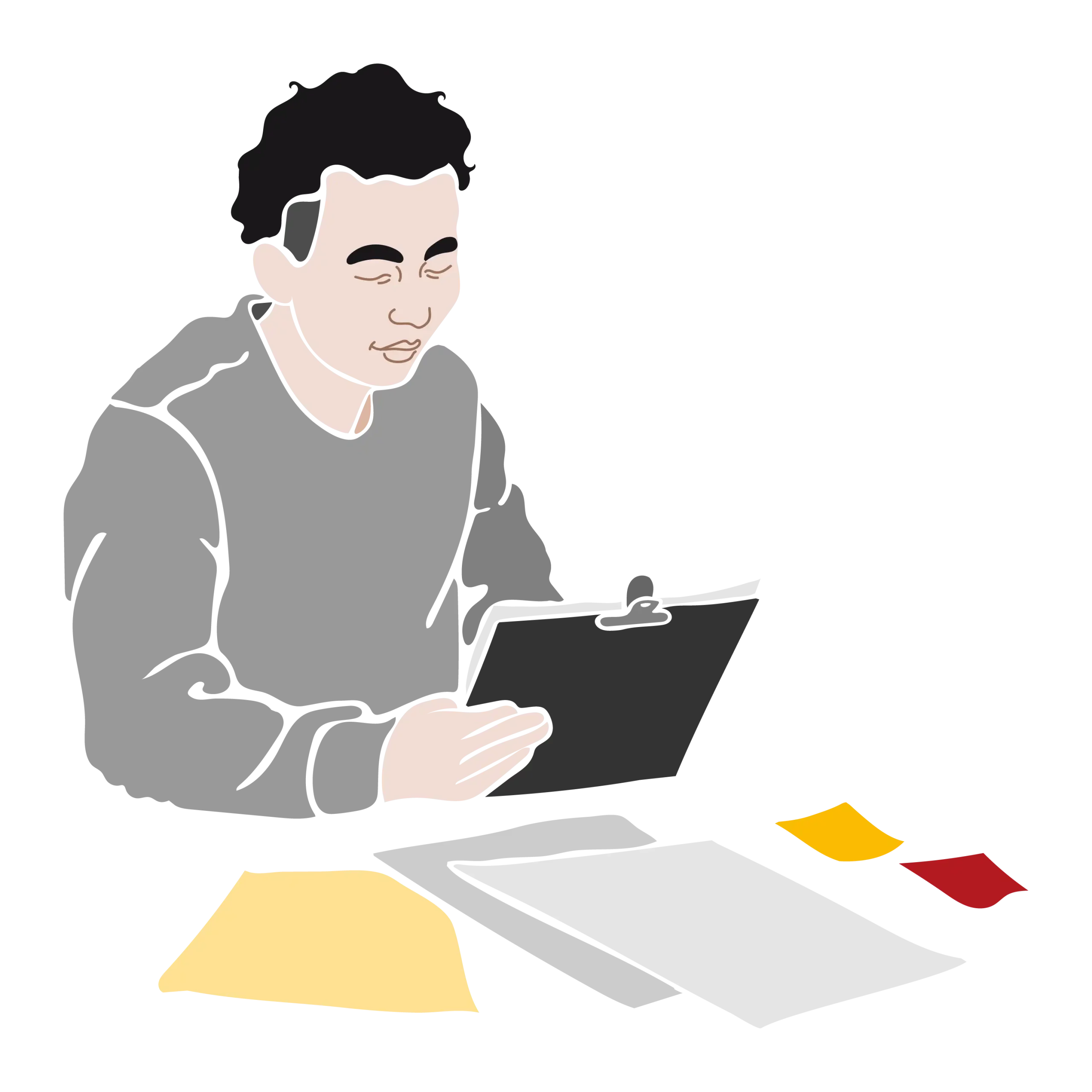
Below are some guiding examples for the database and web server specifications recommended for AXSOR. These numbers are guidelines.
To properly balance the system environment, it is recommended to inspect the workload on the servers over time. The system will start to drop in performance if the specifications are substandard compared to the load, which can affect the speed of the system. Or, you can let us host the system for you.
- Level 1
- Level 2
- Level 3
Customers with 1-5 EAGLE assemblies or up to 3000 objects in AXSOR.
| Area | Windows | Linux |
|---|---|---|
| Processor | 2.3 Ghz (2 cores) | 2.3 Ghz (2 cores) |
| Internal memory | 4 GB | 4 GB |
| Database server | MS SQL 2014-new | MySQL 8.0.27-new |
| Storage database | min 25 GB | min 25 GB |
Customers with 40 to 100 EAGLE assemblies or up to 40 000 objects in AXSOR
| Area | Windows | Linux |
|---|---|---|
| Processor | 2.3 Ghz (6 cores) | 2.3 Ghz (6 cores) |
| Internal memory | 16 GB | 16 GB |
| Database server | MS SQL 2014-new | MySQL 8.0.27-new |
| Storage database | min 270 GB | min 270 GB |
Customers with over 150 EAGLE assemblies or more than 100 000 objects in AXSOR.
| Area | Windows | Linux |
|---|---|---|
| Processor | 2.3 Ghz (8 cores) | 2.3 Ghz (8 cores) |
| Internal memory | 32 GB | 32 GB |
| Database server | MS SQL 2014-new | MySQL 8.0.27-new |
| Storage database | min 1012 GB | min 1012 GB |
The PAAM key
management guide
In the PAAM key management guide we have gathered crucial information for you, what to consider, and how to approach a project to minimize risks and costs.
Fill out the form and we will send a free copy of the PAAM Key Managment Guide to get you started.
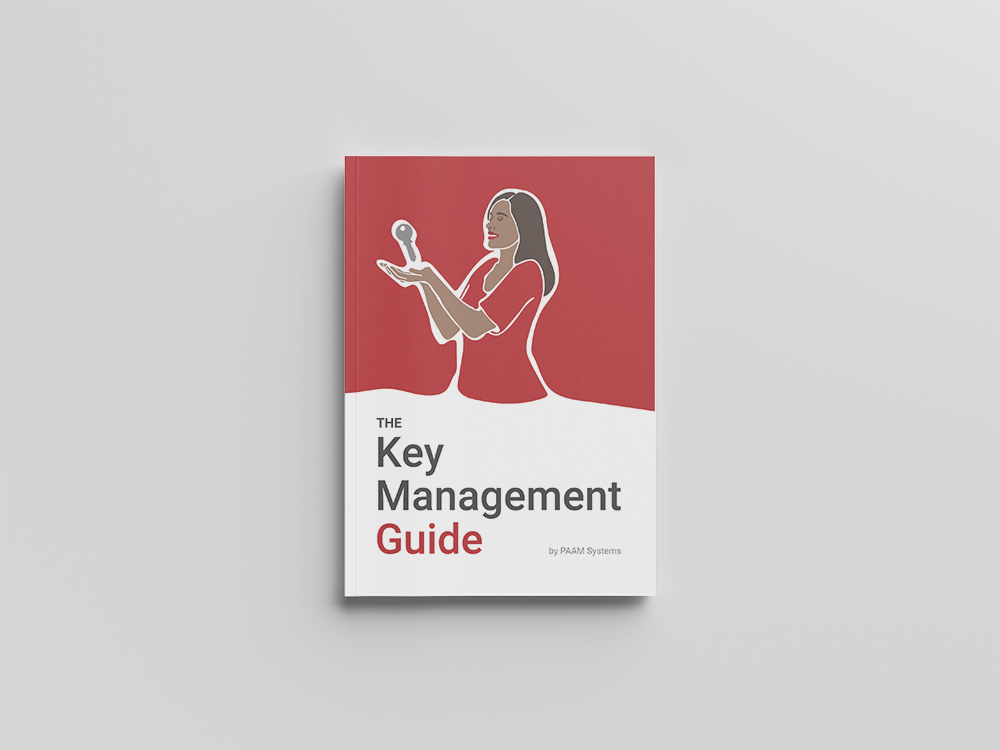
CUSTOMER ASSISTANCE
- 010 - 188 48 00
Weekdays 8:00 AM – 5:00 PM